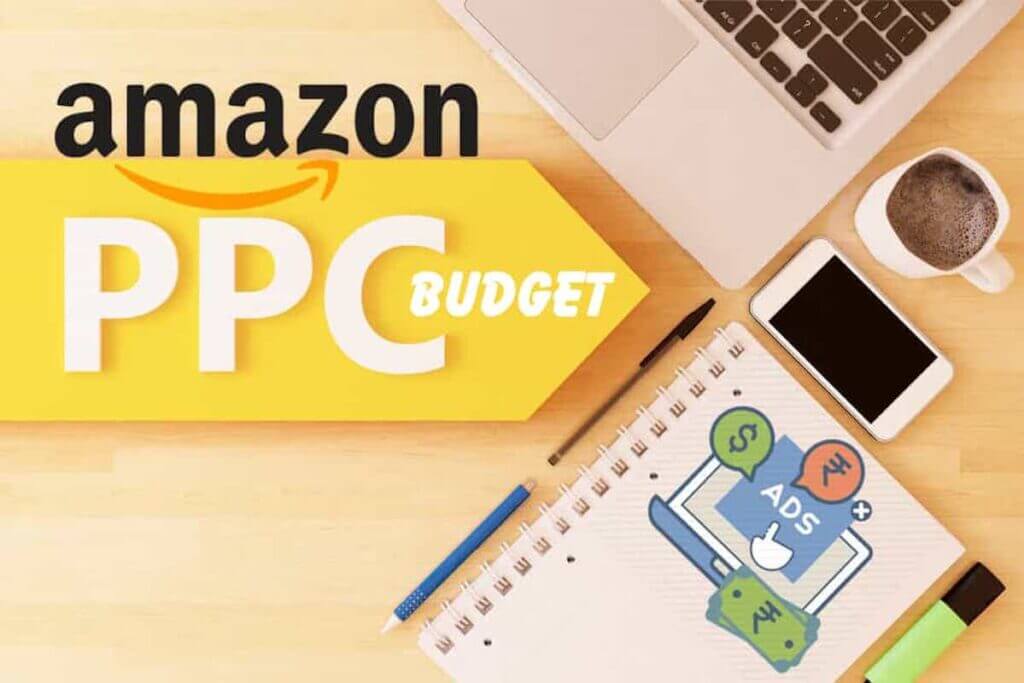Setting Your Amazon PPC Budget
We often get asked by clients what their Amazon PPC budget should be. The answer to that all depends on your overall sales goal. You should start by asking yourself; what is my overall Amazon sales goal? You can set that goal for any period you wish, next month, the quarter, the next six months.
Once you’ve set your overall sales goal your next question is: how much of those sales will come from PPC? The best way to answer this is to look at current or historical Amazon PPC data for your account. Based on the historical performance you can set a number by using the most recent 60 days of PPC sales divided by your total sales during that same period. If you want to keep it the same then utilize the number you calculate. Or if you want to rely more on PPC then set it higher, or if you want to rely less on PPC you can lower it. If you don’t have any historical data then we suggest you start with 35%.
Now, you need to specify how much you want to spend on advertising per sale, i.e what should my Average [PPC] Costs of Sale be? How much do you want to spend on a PPC sale that leaves you with an acceptable profit margin after all your Amazon fees and your costs? Most clients set this number between 10% and 25%. The more you can allocate to your ACoS, the more competitive you can be in PPC advertising.
Calculating Your Budget: Start By Answering 3 Questions
So you must start by answering these three questions:
- What is my overall Amazon sales goal?
- How much of those sales will come from PPC?
- What should my AACoS be?

Putting It All Together: Calculating Your PPC Budget
Once you have these 3 numbers you can calculate your budget as follows: Some Notes:
- If you set your sales goal to be quarterly for example, your final PPC budget will be for the entire quarter and should be allocated accordingly.
- The examples and recommended numbers included in this article are specific to Sponsored Products advertising in Seller Central. Your % of sales from PPC and target ACoS for Headline Ads will likely be very different than for Sponsored Products ads.
- Also, the example is based on Retail ACoS. If you are a Vendor Central seller then the formulas are still applicable if you apply them to Shipped COGS numbers but you will need to make an additional calculation to set a Retail ACoS to work with day-to-day since Amazon’s tools report PPC data in terms of Retail ACoS.